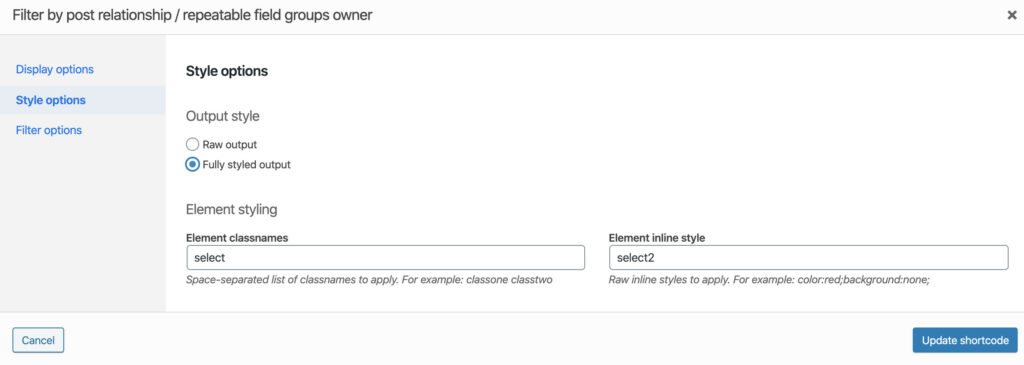[wpv-layout-start]
[wpv-items-found]
<a href="[current_url]">All</a>
<!-- wpv-loop-start -->
<wpv-loop>
<a href="?wpvalphabet=[wpv-taxonomy-title]">[wpv-taxonomy-title]</a>
</wpv-loop>
<!-- wpv-loop-end -->
[/wpv-items-found]
[wpv-no-items-found]
<strong>[wpml-string context="wpv-views"]No items found[/wpml-string]</strong>
[/wpv-no-items-found]
[wpv-layout-end]
add_shortcode( 'current_url', function(){
$request = $_SERVER['HTTP_HOST'].strtok($_SERVER["REQUEST_URI"],'?');
$protocol = 'http://';
if ( isset($_SERVER['HTTPS']) ) {
$protocol = 'https://';
}
return $protocol . $request;
} );
wpv-layout-start]
[wpv-view name="alphabet-terms"]
[wpv-items-found]
<!-- wpv-loop-start -->
<wpv-loop>
<h3>[wpv-post-link]</h3>
</wpv-loop>
<!-- wpv-loop-end -->
[/wpv-items-found]
[wpv-no-items-found]
<strong>[wpml-string context="wpv-views"]No items found[/wpml-string]</strong>
[/wpv-no-items-found]
[wpv-layout-end]
add_filter('wpv_filter_query', 'func_filter_by_title', 10, 2);
function func_filter_by_title($query, $setting) {
global $wpdb;
if($setting['view_id'] == 9999) {
if(isset($_GET['wpvalphabet']) and $_GET['wpvalphabet']!='' ){
$first_char = $_GET['wpvalphabet'];
$postids = $wpdb->get_col($wpdb->prepare("SELECT ID
FROM $wpdb->posts
WHERE SUBSTR($wpdb->posts.post_title,1,1) = %s
AND post_type = '".$query['post_type'][0]."'
AND post_status = 'publish'
ORDER BY $wpdb->posts.post_title",$first_char));
$query['post__in'] = $postids;
}
}
return
https://toolset.com/forums/topic/show-hidden-links/#post-1612419